Download SolidVPN, the best VPN for MAC
Secure Mac VPN client for Catalina, Mojave, High Sierra, and Yosemite
Take back your internet with a risk-free VPN for MAC.
Intuitive, user-friendly app
Access all of the internet with one click
Reclaim your privacy and security online
No-fuss 30-day money-back guarantee
30-day money-back guarantee
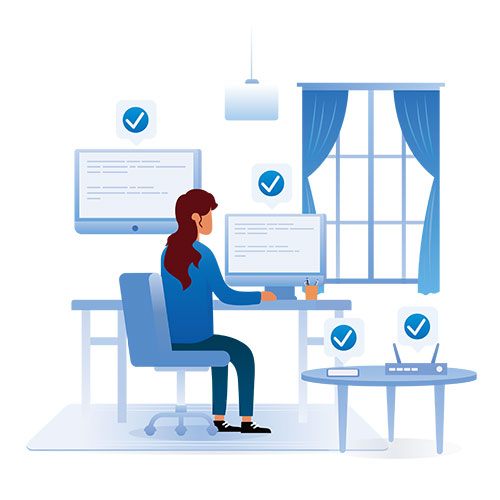
How to set up a VPN for MAC
Subscribe to SolidVPN on the order page.
Download and install the SolidVPN app for MAC.
Connect to any one of 160 server locations.
Use the internet the way you want to use it!
Connect to SolidVPN for MAC in 3 steps
Step 1
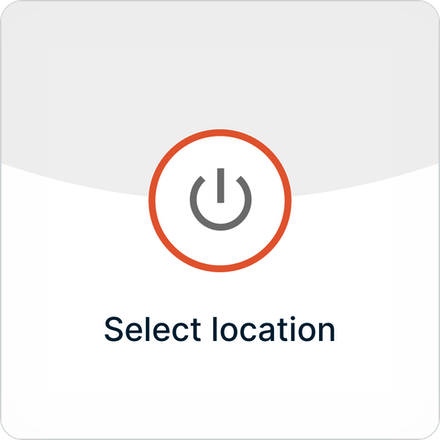
Click the On Button to use the VPN. Or click below to select a location.
Step 2
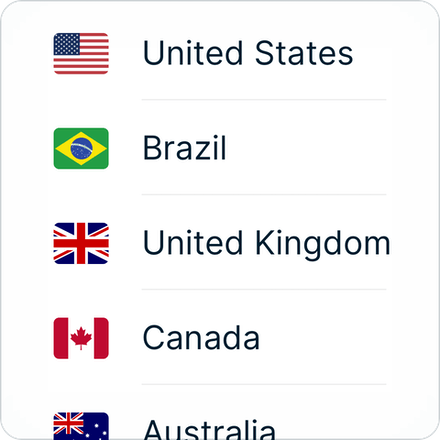
Choose a VPN server location from our global network of options.
Step 3
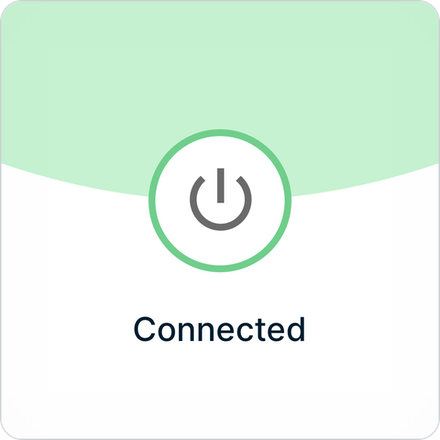
Once on, you can browse, stream, and download with security and privacy.

Online freedom on all your MAC devices
SolidVPN works with all MAC desktop PCs and laptops.
Connect to SolidVPN on:
MacBook, MacBook Air, MacBook Pro, iMac, iMac Pro, Mac Pro, and Mac mini.SolidVPN is compatible with:
MacOS Catalina (10.15), macOS Mojave (10.14), macOS High Sierra (10.13), macOS Sierra (10.12), macOS El Capitan (10.11), and macOS Yosemite (10.10).SolidVPN for MAC key features
Enjoy unrestricted access worldwide
SolidVPN breaks the content restrictions and censorship, and has unlimited access to video, music and social media from anywhere in the world.
Stay secure and anonymous online
Expression hides your IP address and encrypts your network data, so that no one can see what you are doing. With one click, you are protected.
Get SolidVPN on all your devices
Every device you own is equipped with an easy-to-use application, which requires only one subscription of SolidVPN. Mac, MAC, Android, iOS and more.
Supercharged VPN
Connect to any of our virtual private network servers with unlimited bandwidth and super high speed.
Customers love the SolidVPN app for MAC
Frequently Asked Questions
VPN (Virtual Private Network) is the simplest and most effective way for people to protect Internet traffic and hide their online identity. When you connect to a secure VPN server, your Internet traffic passes through an encrypted tunnel and no one can see it, including hackers, governments and your Internet service provider.
Change your location: use virtual private network to change your IP address, which is a unique number that can identify you and your location in the world. With a new IP address, if the virtual private network service has servers in Britain, Germany, Canada, Japan or almost any other country, you can browse the Internet as if you were there.
If privacy is important to you, you should use virtual private network every time you connect to the Internet. The virtual private network application runs in the background of your device, so that it will not interfere with you when you use other applications, stream content and browse the Internet. Know that your privacy is always protected, and you will be at ease.


